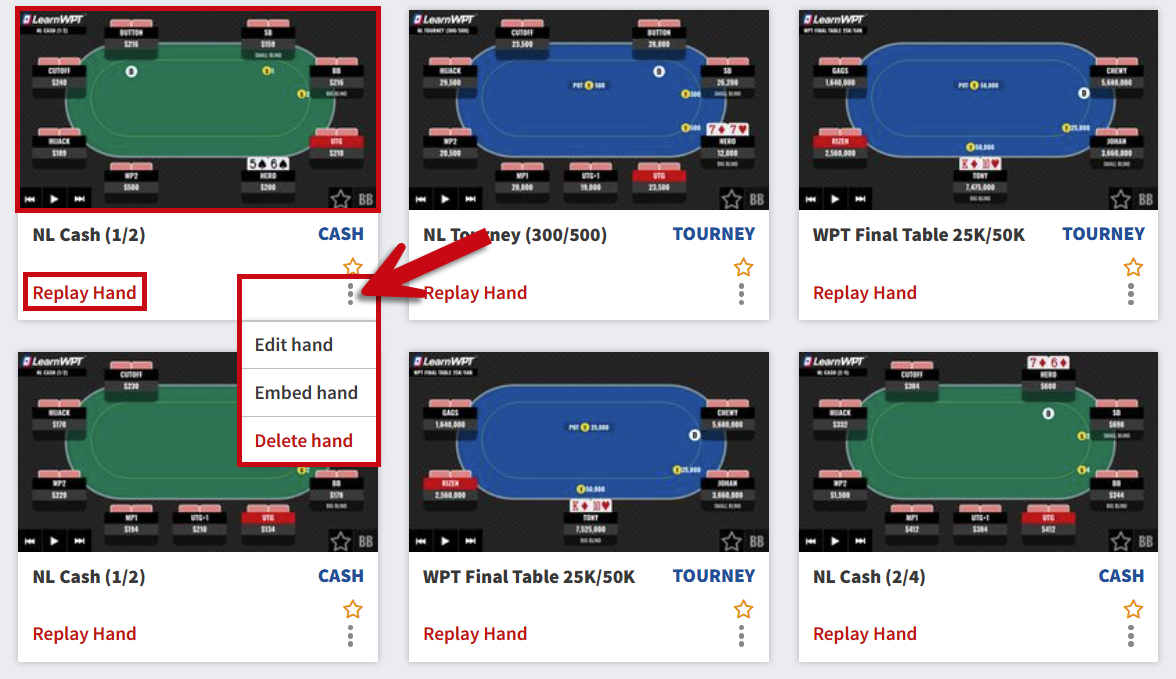You are Short Stacked in a Tournament, what do you do?
The first thing is DON'T PANIC!
The second thing is check which Hand Ranges you should be shoving all-in with when you are first-in to the pot given your stack size and position.
How? By quickly reviewing the BRAND-NEW interactive Push/Fold Charts created by LearnWPT and short stack specialist, Chris Wallace.
- Visit the Tools Dashboard
- Click the View Charts button to open the interactive Push/Fold Charts
- Select Big Blinds in your stack
- Select "With Antes" or "Without Antes"
- Find the number of players behind
- That's it! These ranges will be the most profitable to move all-in with
Helpful hint: bookmark the Push/Folds Charts page for quicker access
Learning how to utilize the short and awkward stack will improve your ability to get chips without good cards, even in the toughest games.
Watch more about the the fundamentals of Chris Wallace's world-class short stack strategy by reviewing Strategy Episode 168: Short Stack Play - Overview.
If you have questions about the Push/Fold Charts send your questions in using the Ask a Pro feature or contact [email protected].
P.S. You must be logged in to your Monthly or Yearly LearnWPT.com Membership to view the Push/Fold charts!
Meet LearnWPT Pro Chris Wallace!
Chris, known to the poker world simply as “Fox”, is a professional poker player, poker coach, and widely respected theorist and author on the game. Chris would contend that he's known more as a coach than as a player, having served as coach and mentor to several successful players. Read Chris's Full Bio →
Introducing The LearnWPT Hand Input Tool!
The Hand Input Tool (HIT) allows Members to capture, replay, and share real hands you've played and receive analysis and feedback from friends, other members, and the LearnWPT Pros. Any hands you save in HIT will be stored in your own Library.
Recording hands you've played, followed by analysis (with feedback), is one of the most powerful ways to improve your game. This habit creates a positive feedback loop for improvement which allows you to find (and fix) leaks faster, while learning to make better decisions.
Getting Started:
To access the Hand Input Tool click HIT in the top navigation bar or in the mobile menu. You can also access HIT by clicking the following url: https://learnwpt.com/learn/hit/
For more instructions watch the "Show Me How it Works" video on the HIT Dashboard or review Episode 226: Hand Input Tool (HIT).
Note: You must be signed in to you LearnWPT Membership to view and save hands to your Hand Library or send hands to the Pros for analysis.
Recording your hand:
- To begin, click the red ENTER A HAND NOW BUTTON
- Select Cash or Tournament and enter the Blinds Amount, Type and Amount of Ante, Number of Players, then click NEXT
- Follow the onscreen prompts to record the hand information and street action
- Use these shortcuts when entering hole card information for quicker recording:
- Type the first letter or number of the card value and suit versus clicking each option to select your card
- Example: type "a" + "c" to select the A♣ or type "2" + "d" to select the 2♦
- Use the +/- keys to increase/decrease values or click your cursor into the field box and manually type the value
- Type the first letter or number of the card value and suit versus clicking each option to select your card
Hand Library:
You can review or edit saved hands and enter new hands from the HIT Hand Library Dashboard (we recommend watching the Show Me How it Works video as Nick walks you through how to use this new Tool).
Receiving Feedback:
Not sure if you played a hand correctly or have a question about your decision? Members can submit their recorded HIT hands to the LearnWPT Pros for analysis of their play and get answers to questions about a specific move or strategy using the Ask a Pro Feature.
Sending your hand in for feedback:
- Once finished recording your hand, the action will replay and a pop-up will appear noting options for your hand
- Click the ASK A PRO button to submit your hand for analysis
- Enter a title, your question or comment, and click the SEND YOUR QUESTION button
- That's it! The LearnWPT Pros will provide feedback shortly
Helpful Hint: Use the Sort By button to select HIT on the Ask a Pro page to review 500+ already answered submitted hands
Helpful Hints:
Our goal is to make HIT an easy to use and personal experience. Be sure to share with us any suggestions.
Did you know you can:
- Update the name of a hand by clicking the NL Cash or NL Tourney fields in the top center of the screen
- Change the name/nickname of a player and their chip stack by clicking their position tile Update the PLAYER NAME and CHIP STACK fields then click the NEXT button
- Replay, edit, or delete hands you've saved from your HAND LIBRARY by clicking the thumbnail image or vertical ellipsis
- Use these shortcuts while reviewing the replay of a hand for quicker navigation:
- Pause/Restart Action = Space Bar
- Show Hole Cards = "H" Key
- Move Action Forward/Backward = Right/Left Arrow Keys
- Toggle Stacks Between Big Blinds/Chips = "B" Key
- Toggle Between Player and Position Names = "A" Key
Take the next step in improving your game by using HIT!
Be sure to watch Strategy Episode 226 as LearnWPT Pro Nick Binger shows a fast and efficient method for capturing and sharing your hands for analysis.
We are exited to provide this invaluable tool for our Members to help create that loop and to provide them with guidance and helpful feedback.
Thanks for being a part of LearnWPT!
-The LearnWPT Team
What is a Strategy Episode?
We started LearnWPT with the goal to make it as easy as possible for anyone to improve their poker game in their spare time. We did that because the key factor that separates most poker players from winning pros or students of the game often comes down to small, consistent amounts of effort.
We use Strategy Episodes to teach key poker concepts, analyze hands, and answer Member questions about previous Episodes, hands they've played, or any other issue that's holding them back maximizing their poker potential.
Strategy Episodes are presented in short, easy to digest segments usually 10-15 minutes.
Every Strategy Episode is tagged and categorized so you can sort between Cash/Tournament, Instructor, Episode Type, Learning Path, and more. Use the sort and filter to refine Episodes to your specific focus or watch in the order they are released.
Helpful Tip: Take the Learning Path quiz after you join to find your learning path then and use the filters to pinpoint content that matches your specific stage of development.
So what kind of Strategy Episodes do LearnWPT Members get?
➧ Present a Key Poker Concept
➧ Provide Examples and Context
Concept Episodes demonstrate the fundamentals of No-Limit Hold'em strategy. These Episodes represent key content ALL Members should have as part of their game.
➧ Learn the "Why" Behind GTO Strategy
➧ Play The Same Hands as the LearnWPT Pro
Train & Explain Strategy Episodes gives you an exclusive seat behind a LearnWPT Pro for 5 select hands from the WPT GTO Trainer to learn the "why" behind each decision.
➧ Learn Game Theory Optimal Poker Strategy
➧ Take Your Game From Zero to GTO
Game Theory Optimal Episodes feature in-depth breakdown of GTO Strategy and key takeaways you can start to implement in your game including examples played by the LearnWPT Pros using GTO Strategy.
➧ Offer In-Depth Hand Analysis
➧ Reveal Decision-Making Thought Process
Decision Point Episodes feature real hands played by LearnWPT Members that address common leaks and include step by step analysis and feedback by LearnWPT Pros.
➧ Answers Member Questions
➧ Includes Episode Follow-Up
Ask a Pro Episodes showcase Member submitted questions on all aspects of playing and learning poker including casino etiquette, bankroll management, live play vs online play, and more.
➧ Hands Played by LearnWPT Pros
➧ Advanced Hand Analysis and Situational Adjustments
From the Felt Episodes showcase LearnWPT Pros in action as they give their private thought process during recently played hands and high profile spots with big money on the line.
➧ Featuring Mental Game Coach Jared Tendler
➧ Strategies for Optimal Mindset
LearnWPT Mental Game Coach Jared Tendler gives you strategies to combat and correct tilt and keeps you playing your A Game more consistently through interactive tools and proven techniques.
➧ Real Hands from WPT Episode
➧ Analysis from Multiple Perspectives
Closer Look Episodes take a deep dive into some of the most interesting and useful hands in poker including detailed analysis of the best hands from your favorite of World Poker Tour Final Tables.
➧ Real Hands Played from Winning Pros
➧ Unique Insights from Proven Winning Players
Filter for specific episodes from some of the most prolific winners in poker including Professional Players - Nick Binger, Andrew "LuckyChewy" Lichtenberger, Tony Dunst, Michael Gagliano, Brian Altman, and Vanessa Selbst.
Train - Play - Think Like a Pro!
No matter how long you've been playing poker or where you are in your development, LearnWPT Strategy Episodes will help take to the next level!
- Access our Full Library of Strategy Episodes featuring more than 500+ videos when you join for just $5 your first month
- Sort Episodes by Cash or Tournament, Category to focus on relevant topics to your game, or by LearnWPT Instructor
- Use the Refine Search to filter by Learning Path to watch Episodes that best suit where you are in your development
New LearnWPT Membership Feature - Tools Dashboard!
We are excited to announce a brand new feature for our LearnWPT Members, the Member Download Area!
Monthly and Yearly Members of LearnWPT can now view and download any of the charts, manuals, and guides we've discussed in Strategy Episodes right from the Tools Dashboard!
You can take a look around and explore for yourself, but here's a brief summary of how to use the page for your reference. Please note you must be logged into your Membership to access the page.
As always, if you experience any difficulty in using or downloading from this page, don't hesitate to contact us so we can help resolve the issue.
Updated Navigation Bar:
To get to the Member Download area on desktop click TOOLS in the navigation bar or on a mobile device click menu and select Tools.
Member Download Area:
Members can now view and download the charts, guides, and manuals featuring key concepts discussed in LearnWPT Strategy Episodes as well as review the Strategy Episode they were first introduced in!
Download:
When you click the Download PDF button, the file will open in a new window. You can then save or print the charts and manuals to review anytime.
Introduced in Episode:
When you click the INTRODUCED IN Episode button, you will be redirected to the Strategy Episodes in which the concept was first introduced and discussed.
PokerCruncher:
You've seen Nick use the PokerCruncher hand equity calculator in many Strategy Episode. You can purchase and download this tool to your mobile device by clicking the Mac or iPhone Download buttons or Android Google Play button.
We'll be adding more learning tools to this page, so make sure to check back!
If you would like to see any tools that Nick discussed in previous Strategy Episodes added to this page, please send in your suggestions to h[email protected].
Thanks for being a part of LearnWPT!
Get Answers To All Your Poker Questions!
This is Nick Binger from LearnWPT and I’m writing this because I’m willing to bet you’ve asked yourself a certain question at one point or another.
It’s that fundamental question that, as poker players, we all ask ourselves on a regular basis:
“Did I play that hand right?”
With our Ask a Pro feature, you can get the answer!
Members can ask written poker questions and submit hands that you played to get rapid answers from our LearnWPT pros.
You can also discuss poker strategy with our Pros and other LearnWPT Members.
Check out this screenshot:
Why should you care about this?
With Ask a Pro, you can submit YOUR poker hands and questions to get expert analysis and feedback by real poker pros!
Find out what’s it like to have a professional poker coach helping you improve your game. Try out your first month of Membership at LearnWPT for only $5.
Everyone else is improving at poker. Are you?
Hope to see you online at LearnWPT.com
-Nick
Members Get All Poker Hands in One Place!
LearnWPT Members asked us to make all of the Poker Hand decision scenarios available in one place... so we did!
We've added the entire series to LearnWPT.com for all members (including $5 First Month members).
Members can visit the TOOLS DASHBOARD to access the DECISIONS DASHBOARD of over 350+ cash and tournament hands to practice your decision making skills against the Pros.
Hand analysis is one of the best things you can do to improve your results at the table and now you can review and practice each of the "Poker Hands" scenarios all in one place with your Membership.
Unlock more Episodes, practice your decision-making, and get a winning game plan, by becoming a Member of LearnWPT.com.
-LearnWPT
PS: a Membership with LearnWPT is the easiest and fastest way to improve your decisions at the table.
So what was the best poker decision YOU'VE made recently?
Post your answers in the comments below.