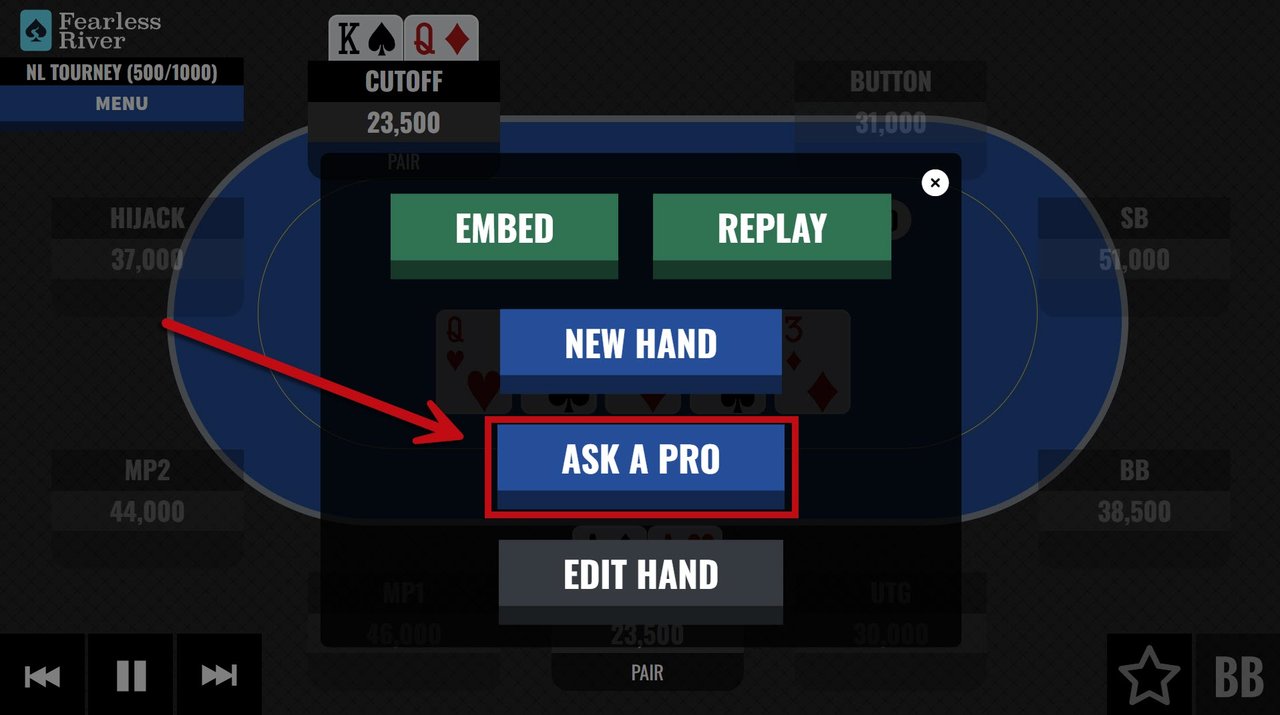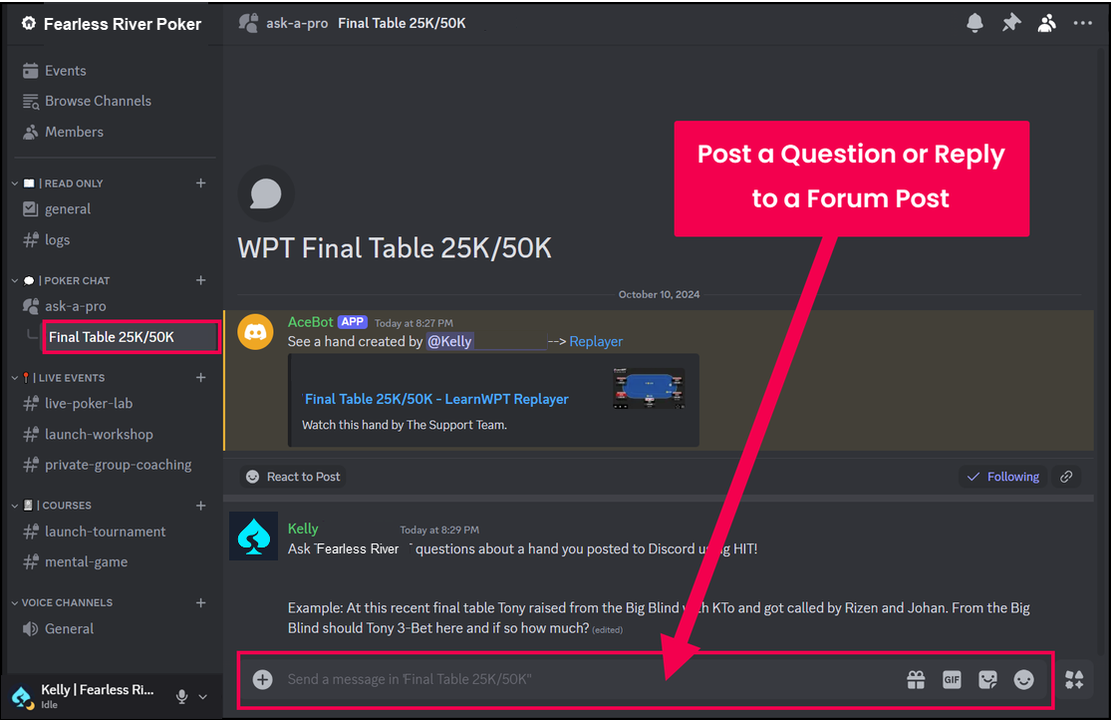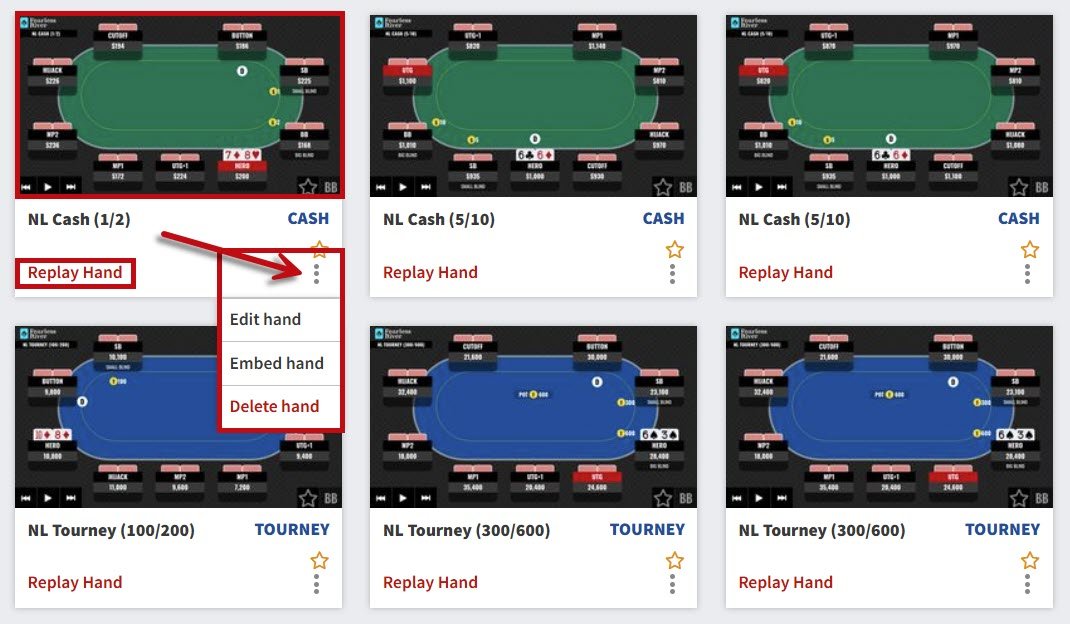Watch This FREE Strategy Episode From LearnWPT Instructor Nick Binger!
Thousands of poker players from every corner of the world are ready to descend on Las Vegas to test their skills and chase the fame (and cash) that comes with winning a high profile event.
Like many of these poker players, you’re happily counting down the days to the summer tournament season and preparing for glory. You’ve got your backpack, headphones, comfortable sweatshirt, and a few buy-ins to go along with all your dreams of success on the felt.
Your dream of being a champion begins…

You sit down in your 1st event and you are dealt A♥K♥ in late position(yes!).
You raise and get one caller. The flop is a dry T♦6♠2♣ and you fire out a continuation bet.
Your opponent wastes little time and puts in a continuation raise.
You fold.
A few hands later, it’s the same story…. raise first-in with a premium hand, c-bet, get floated. Turn card is no help, you have to check fold.
Sound more like a nightmare? It doesn’t have to be.
That’s why we’re giving you this exclusive access to a full LearnWPT Strategy Episode where LearnWPT Lead Instructor, Nick Binger outlines the adjustments you need to make when C-betting against Tough Opponents.
This is your opportunity to plug a leak in your game and to chase away those fears that may keep you up at night.
You’ll be back to sweet dreams of becoming a champion in no time!
Good luck and good playing!
-LearnWPT
P.S. Ready for more? Join LearnWPT for just $5 your first month of Membership and get full access to more content from Nick Binger and the LearnWPT Team of Pros.
Improve Your Game Today!
Join LearnWPT and Get:
- The WPT GTO Trainer to play real solved hands and get instant feedback on YOUR leaks (over 4 BILLION solved spots!)
- On-demand access to our full library of 500+ (and growing) in-depth Strategy Episodes from world-class players
- All of your poker questions answered with the Ask a Pro Feature
- Expert analysis from LearnWPT Pros using The Hand Input Tool
- Downloadable Tools you can use at and away from the tables
- Learn from a Team of world-class Professional Players and Instructors
To join (just $5 your 1st month) click the button below and start improving your game!
If yes, THANK YOU and congratulations on taking another step in improving your game! If no, let's change that today.
So, what exactly is HIT?
The Hand Input Tool (HIT), is a LearnWPT Feature that allows Members to capture, replay, and share real hands they've played and receive analysis and feedback from the LearnWPT Pros.
See below for info, hints, and the benefits of this powerful feature:

Login and access HIT from the top navigation bar or via the mobile menu. For more instructions watch the "Show Me How it Works" video on the HIT Dashboard or review Episode 226: Hand Input Tool (HIT).
Recording your hand:
➧ To begin, click the red ENTER A HAND NOW button
➧ Enter the game specifics:
- Select Cash or Tournament
- Enter the Blinds Amount
- Select the type of Ante and enter the amount
- Enter the number of Players Seated
- Click the NEXT button to record the action
➧ Follow the onscreen prompts to record the hand information
➧ Shortcuts when entering hole card information for quicker recording
- Type the first letter or number of the card value and suit versus clicking each option to select your card, example:
- Type "a" + "c" to select A♣ or type "2" + "d" to select 2♦
- Use the +/- keys to increase/decrease values or click your cursor into the field box and manually type the value
Helpful Hint: Click the EXIT SESSION → button in the top right-hand corner of the screen to stop the hand at a specific point for analysis before getting to showdown
Members can submit their recorded HIT hands to the LearnWPT Pros for analysis of their play and get answers to questions about a specific move or strategy using in the Ask a Pro Discord channel.
Sending your hand in for feedback:
➧ Once finished recording your hand, the action will replay and a pop-up will appear noting options for your hand
➧ After replaying the hand click the ASK A PRO button
➧ You’ll automatically be directed to the #ask-a-pro Discord channel and your HIT hand immediately posted
➧ Type your question to Team LearnWPT about the hand
That's it! The LearnWPT Pros will provide feedback shortly
Don't have a Discord account? Click here to get started.
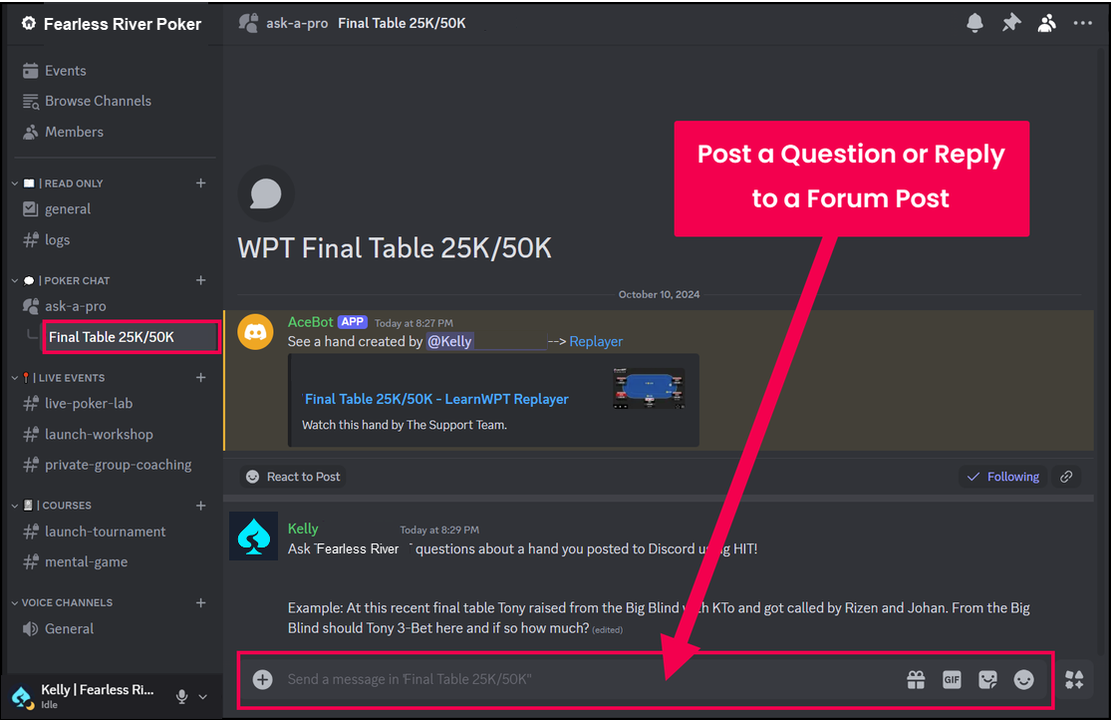
Our goal is to make HIT an easy to use and personal experience. Be sure to share with us any suggestions.
Did you know you can:
➧ Update the name of a hand by clicking the NL Cash or NL Tourney fields in the top center of the screen
➧ Change the name/nickname of a player and their chip stack by clicking their position tile - PLAYER NAME and CHIP STACK fields
➧ Replay, delete, or edit hands you've saved from your HAND LIBRARY by clicking the thumbnail image or vertical ellipsis
➧ Shortcuts when reviewing the replay of a hand for quick navigation
- Pause/Restart Action = Space Bar
- Show Hole Cards = "H" Key
- Move Action Forward/Backward = Right/Left Arrow Keys
- Toggle Stacks Between Big Blinds/Chips = "B" Key
- Toggle Between Player and Position Names = "A" Key
The habit of recording hands you've played followed by analysis (and feedback) creates a positive feedback loop for improvement which allows you to find (and fix) leaks faster, while learning to make better decisions at the table.
We are exited to provide this invaluable tool for our Members to help create that loop and to provide them with helpful feedback.
Thanks for being a part of LearnWPT!
Not a LearnWPT Member But Want
to Use the Hand Input Tool?
Join today for just $5 for your first month of Membership!
In addition to the Hand Input Tool you’ll also have access to these game-changing Member Features:
- On-demand library of 550+ in-depth Strategy Episodes
- Practice and drill hands using the GTO Trainer and get instant feedback on your play
- All of your poker questions answered with the Ask a Pro feature
- Downloadable Tools you can use at and away from the tables
- and more!
If you have any questions regarding Fearless River, contact our support team at [email protected] and we’ll be happy to help.
We are excited to announce the newest Member Feature
LearnWPT Community Forums!
Watch the above video from LearnWPT Lead Instructor Nick Binger as he introduces this exciting new LearnWPT Member Feature.
To access the LearnWPT Community Forums click the below link or COMMUNITY from the top black navigation bar or mobile menu!
Please note: You must be signed in to your LearnWPT Membership to view and post on the Community Forums.
We know that one of the most challenging aspects of improving your poker game is the feeling of being alone on your journey and not having a team (or better yet a community) to support your poker goals.
That’s why we created the LearnWPT Community!
Now you can join fellow LearnWPT Members in discussion about all things poker by using the community forums to talk Cash and Tournament concepts, or just about anything poker related in the General Discussion forum.
P.S. The LearnWPT Pros will pop in regularly to join in a discussion!
Some Pointers and Guidelines:
- Create or respond to a post: Select the appropriate Forum (currently cash, tournament, or general discussion – more to come!) and click the NEW TOPIC button.
- Community username: To change your Community username (which is the same as your Ask a Pro username) visit the My Account Page. Click the change username & hometown link under Basic Info and save.
- Upload an avatar image: To create a profile avatar click either your name in a post or by the VIEW MY POSTS link to visit your Community Profile. Click the EDIT PROFILE button and upload an image!
- Interested in comments for a specific post? Click the green SUBSCRIBE button when viewing the post. Click Subscriptions on the main page to quickly find and view those saved topics.
- Want to discuss a HIT hand you’ve played? After clicking the NEW TOPIC button, enter the subject line and message. Next select HIT in the message controls (see image below), select the hand you wish to discuss from your HIT LIBRARY, and SUBMIT.

- Join in the discussion: Click the blue POST REPLY button to add your comments and questions to a topic.
- Code of Conduct: The LearnWPT Community is a place where all people are welcome and can participate, regardless of expertise or identity. This Community is rooted in kindness, collaboration, and mutual respect.
- Can we still use Ask a Pro? Don’t worry… we know that you still want direct answers from the experts. You can still ask your most pressing poker questions and get answers directly from the LearnWPT Instructors using video or written Ask a Pro!
We’re excited to hear your feedback or if you encounter any bugs so please make sure you share it with us by contacting the Support Team at [email protected] or by clicking the red NEED HELP? button to let us know how we can improve the Forums.
Use the LearnWPT Community to expand your poker feedback loop and develop a continuous process for improvement through discussion with your peers.
Thank you for being part of LearnWPT!
We’ll see you online,
LearnWPT
Not a LearnWPT Member But Want
to Join the Discussion?
Join for just $5 your first month of Membership!
In addition to the Community Forums you’ll also have access to these game-changing Member Features:
If you have any questions regarding LearnWPT, please contact our support team at [email protected] and we’ll be happy to help.
[UPDATE: This LearnWPT Strategy Episode is no longer available for free to non-members]
We hope you enjoyed this special access to a full Strategy Episode from LearnWPT!
Strategy Episodes like this are included as part of a Membership to LearnWPT.com. Monthly and Yearly Members of LearnWPT receive new Episodes monthly!
What do elite athletes like Dwayne Johnson, Lebron James, and Tom Brady have in common?
They relish the work.
They find success through process, not procrastination. They create an environment for constant improvement, and surround themselves with the resources and tools necessary to achieve goals.
This allows them to focus on the task at hand and actually have fun doing the "work"
If you find the idea of "doing the work" overwhelming, it's likely because you don't have a plan for improvement, or you don't even now what specific part of your game needs to be improved.
Now, we aren't suggesting you wake up at 4:00 AM and hit the gym everyday (unless you want to!), but you need to create a dependable cycle for continuous improvement.
That's where we can help!
Get started right now by watching the Strategy Episode from LearnWPT Mental Game Coach Jared Tendler about Improving Your Worst Decisions and discover a repeatable process for confronting and correcting your mistakes away from the table (just like the pros do!) so you don't make them when it really counts.
FYI... this exclusive access was available to non-members of LearnWPT for a limited time, through April 1st.
We've made the plan, so it's time for you to Do the Work!
We'll see you online!
-LearnWPT
PS - Episodes like this are included as part of a Monthly and Yearly Membership to LearnWPT.com!
HOW CAN LEARNWPT HELP YOUR GAME?
When you join LearnWPT.com for just $5 you'll get:
Not a Member? Join now (just $5 your first month) and start improving your game today.
[UPDATE: This LearnWPT Strategy Episode is no longer available for free to non-members]
Do you know what it means to call profitably?
Do you know when a situation becomes profitable based on Pot Odds?
Understanding Pot Odds and basic poker math is key to determining your hand’s equity and is essential to making profitable decisions.
That's why we are giving exclusive access to a full LearnWPT Strategy Episode where LearnWPT Instructor, Nick Binger helps take the anxiety out of poker math and simplifies calculating Pot Odds for practical use at the table!
Practicing these calculations away from the table will elevate your No Limit Hold'em play and allow for better decision-making in real time at the table.
This video is part of our Concept Strategy Episode series where we present key poker concepts that are the fundamentals of the game. These Episodes represent key content we think ALL members should have as part of their game.
Check out more on Odds and Outs by viewing these previews:
FYI… this exclusive access will only be available to non-members of LearnWPT for a limited time (access expires February 2nd!) so make sure to check it out.
We’ll see you online!
-LearnWPT
P.S. - Episodes like this are included as part of a Monthly and Yearly Membership to LearnWPT.com!
HOW CAN LEARNWPT HELP YOUR GAME?
When we created LearnWPT.com our goal was to provide a place that empowers players to ask questions, help get them focused, and provide a solid game-plan to bring to the table every time they sit down.
Some of the ways we accomplish this is by:
- Presenting and teaching examples of proven, winning concepts through Strategy Episodes (short 10-15 minute instructional videos)
- Providing a place where Members can send questions to receive answers and guidance with the Ask a Pro Feature
- Giving Members the ability to record, save, and send real hands they’ve played to receive expert analysis of their play using the Hand Input Tool
- Monthly Q&A Webinars with the LearnWPT Instructors
Not a Member? Click below to join (just $5 your first month) and start improving your game today:
Train - Play - Think Like a Pro!

But these won't be just ANY poker goals. Today we are talking about S.M.A.R.T. goals.
What are S.M.A.R.T. goals?
S.M.A.R.T. goals are:
Specific: Instead of saying, "I'm going to start winning at poker", one could say, "I'm going to plug leaks in my cash game spending 30 minutes a week watching LearnWPT Strategy Episodes and reviewing notes I take to make sure I am applying what I learn at the table."
Measurable: Progress must be trackable. Setting concrete milestones for assessing your progress allows you to adjust based on your results. Not sure how you are doing? Ask our LearnWPT Pros along the way for their advice using the Ask a Pro or Hand Input Tool feature.
Attainable: Maybe you want to become a WPT Champion, but you haven't yet won a WPT event. Better to start with something like: "Grow my poker bankroll to $_____ where I can comfortably play in a WPT Tournament" or "Attend a LearnWPT Live Workshop for interactive professional training".
Relevant: This means that the goal fits into your real life situation, skills, and desires. An irrelevant poker goal to set would be to play poker only on days that start with the letter "T". 😉
Time-Bound: This means your goal has a "when" associated with it. That could mean, "I'll play every Saturday for the next 4 weeks", or it could mean, "I'll join LearnWPT and review a strategy video every other day for 30 days". As long as you account for time, your on your way to setting a SMART goal!
So right now... try articulating your SMART poker goal. Say it out loud to yourself, write it down, and keep it somewhere visible!
One post-it note with a SMART goal in it in the right place can work WONDERS for your motivation!!
Much success,
LearnWPT
We are pleased to announce
LearnWPT Instructor Andrew Lichtenberger
Andrew Lichtenberger aka "LuckyChewy" is one of the best all-around poker players in the game today. Andrew’s positive mentality and his ability to dominate both tournaments and cash games, makes him among one of the most feared and inspiring players in the game.
LuckyChewy's Accomplishments:
- WSOP Bracelet winner
- Winner of the prestigious $100,000 buy-in World Poker Tour Alpha8 championship
- Over $10.3 Million in live tournament winnings
- Over $3 Million in online earnings
- Five WSOP final tables
- High Stakes Cash Pro
- Author of Yoga of Poker, A High Stakes Journey to Freedom
LuckyChewy's experience and success make him a powerful resource and asset for LearnWPT Members and Students.
Click below to see a sneak peek at what Members of LearnWPT.com can expect from LuckyChewy:
Member Features:
LearnWPT.com Monthly and Yearly Members can review insight and analysis from Instructor LuckyChewy through upcoming:
Not a Member?
Join Today! Go to learnwpt.com, click the JOIN NOW button to become a Member (for just $5 your first month, cancel anytime).
If you need help or have questions contact us at [email protected] and we'll be happy to help.

In No Limit Hold'em, players lose more money from the Blinds than any other position in poker.
Why? Most players are either playing too aggressively (they don't want to give up chips without a fight) or playing too passively (fearing a 3-bet or their raise getting called).
Whether you are defending from the Big Blind, completing from the Small Blind, raising limpers, or 3-Betting late position raisers, understanding how to play each position as profitably as possible (no matter what your cards) will help keep those chips in YOUR stack!
Put your decision-making skills from the Small Blind and Big Blind to the test using the scenarios below:
- Set of 9♠9♣ on the Flop
- K♥J♥ vs a Large Raise
- Q♠Q♦ on the Flop
- A♦K♦ vs a Raise and a Call
- A♠Q♦ on the Turn
Understanding and mastering the strategies delivered in the following LearnWPT Episodes will give you the opportunities to exert a skill edge against your opponents and play from the Blinds effectively:
Keep on practicing!
-LearnWPT
PS: a Membership with LearnWPT is the easiest and fastest way to add more levels of complexity and nuance to your game. Members have access to over 180+ scenarios like this to practice their decision-making skills!
[UPDATE: This LearnWPT Strategy Episode is no longer available for free to non-members]
We hope you enjoyed this special access to a full Strategy Episode from LearnWPT!
Strategy Episodes like this are included as part of a Membership to LearnWPT.com. Monthly and Yearly Members of LearnWPT get new Episodes monthly.
We look forward to seeing you online!
You are on the Button with J♥J♠. The MP1 player min raises and both the MP2 and Cutoff players call. Action is on you....
What are the factors you need to think about when choosing between calling, reraising, and folding?
Join LearnWPT Lead Instructor, Nick Binger as he breaks down the action from a LearnWPT Student submitted hand reviewing a common spot with Pocket Jacks Preflop that often gives players trouble!
This video is part of our Decision Point Strategy Episode series where we offer in-depth hand analysis and reveal decision-making thought processes featuring real hands played by LearnWPT Pros and Members.
FYI... this exclusive access will only be available to non-members of LearnWPT for a limited time so make sure to check it out.
We’ll see you online,
-LearnWPT
P.S. Episodes like this are included as part of a Membership to LearnWPT and our Monthly and Yearly Members get BRAND-NEW informative Strategy Episodes monthly!
HOW CAN LEARNWPT HELP YOUR GAME?
When you join LearnWPT.com for just $5 you'll get:
Join for $5 your First Month and starting investing in your game.